
After nearly 8 years of faithful service, my comparatively ancient Canon inkjet printer gave up the ghost, failing with some sort of recurring glitch down in it’s silicon innards. After replacing a print head, the ink tank sponges, it reached the end of any reasonable user maintenance. So I replaced it with a comparable mid-range model, the SOHO targeted multifunction Canon Pixma MG6220. To give you a sense on how swiftly this world moves, that model is already discontinued and succeeded in the model line.
It’s performing well, an respectable successor for the aging Pixma iP4000 it replaced. The wireless functionality works flawlessly from two machines in my studio, once tweaked to life. The prints are the usual high canon quality. However, it is worth noting that test prints from a CMYK target document will still show “contamination” of dots of other colors in swatches of – in theory – pure C, M Y, and grays set as pure black percentage Greys have CMY dots unless set to grayscale print. But this is designer quibbling. But I am well aware that desktop inkjets are NOT appropriate for precise prepress color proofing. (One can dream, but we’re not any printer maker’s target market of any significance any more and “Pro” machines are horrifically costly ) More on this later.
Of course it comes without any cables, but I still have the perfectly fine USB A-B cable from old the iP4000. But this is less of a annoyance than it would have been since this printer utilizes Wi-Fi quite well. I can also connect wirelessly from my other workstations and the laptop through our local network. It also seems to run through ink a bit more quickly, but I manage to minimize it by leaving the printer powered up. I also wish there was a bit more guidance for using the various printer paper profiles built into the driver, but this is a continual Canon issue, not specific to this printer. More on this later.
I still like that Canon Ink tanks have been consistently less costly than HPs insanely costly ones, and their drivers better and more versatile, esp. on Mac OS, but their ink prices ARE creeping up. >: ( And more on this later…One notable glitch, I used to run HP Glossy Brochure paper through the iP4000 with no issues, and printed beautifully – but the MG6220 seems to just HATE it. Muddy, dark, color shifted useless prints on this paper now, with just about any driver setting or profile. It may likely be a difference in the performance of the CLI-226 ink compared to the older BCI-6 inks. Canon has no equivalent paper in their brand. Will try a third party brand.
I have yet to try the CD printing feature, but since I do some audio work as well as Graphic and Web Design, I am looking forward to trying it out. It is also very capable as both a scanner and printer, not as good as my press-quality Espon Perfection 4870 PHOTO, but quite good, and as a copier, superior than scanning with the Epson, opening the scan in Photoshop or Preview and printing the image file on the ip4000.
The touchscreen controls are an appealing, if a somewhat unnecessary … touch. Neither a deal maker or breaker, but it’s kind of elegant. And I can control much of the function of the printer, esp, the scan and copy functions from the control pad, without launching an application. Too bad the included canon software does not match the fit and finish of the printer itself, looks like it was put together by an altogether different team, and ported from the PC side from the look of them, based on the UI style and details. But as a professional graphics user, I will be using my Adobe tools for most of these tasks anyway, so of less concern than for a home or small office deployment.
If I get good service life from this machine as I did from it’s predecessor, will be quite pleased overall. A worthy upgrade in what’s been a stout, reliable line.
Print Paper Update
I purchased some Office Depot Premium glossy Brochure Paper, and ran it on my test docs with a number of the available paper settings and print profiles. Much Better results, both in color range and ink handling, though still could use some tweaking. One of the test docs compared well to a commercially printed sample, but I would still be very hesitant about considering ANY desktop inkjet suitable for hard and fast press proofing. Of course affordable desktop prepress proofing is kind of the holy grail of the small graphics studio or solo freelancer. I’d love to see a software RIP that I could afford, send the actual postscript information – including the benday behavior, to a good quality inkjet printer.
But what was the problem with the HP paper? I had gone online to see if there was some guidance from Canon, HP, Adobe or printer geeks about papers and drivers or settings. But nothing seemed to be relevant or helpful. I dug into the documentation sheet that was slipped into the paper package, and no insights there. Till I saw one tiny line of text in the corner of the packaging, almost unnoticeable in the flashy colorful marketing slogans. Some of you printer geeks may already suspect where this is going… Yes, it said, “Laser.”
For those of you wondering, “what the hell difference does that make?” let me clue you in. Most home and small office color printers are Inkjet devices, dues to the rapid advances in both resolution and the simpler, less costly print engines used. Injet devices, as the label suggest, jets tiny drops of ink onto the paper. A step up in complexity and cost are color laser printers, which work more like traditional xerox copy machines, colored toner is electrostatically deposited on the paper, and then fused to the paper by a heated roller. This is of course a completely different process. Paper media, especially glossy or matte finish high quality papers have to have their surfaces treated much differently to accept the different processes. On the other hand, plain paper produces roughly equally mediocre, results in both types of devices. But plain paper output is typically good enough for everyday uses.
So, good luck with trying to configure the new printer to get decent results on glossy Laser paper. Truly a headdesk moment. I’ll likely give away the remainder of that package to someone with a color laser.
Photo Prints
I usually print graphic projects and business letters and the like, but I also tried some photo prints on 4×6 Canon Glossy Photo paper and a big shot on letter size Kodak Ultima High Gloss Photo Paper. The prints were both very high quality, and I’d give the Kodak the edge, though this product has been discontinued for “Ultra Premium Photo Paper” But the color was just a notch deeper and lifelike than the Canon paper, which was more vivid. Most non-pros and non photo geeks will not note any significant difference. Both were at least as good as traditional photographic prints. The originals were 4000 x 3000 (12 Megepixel) RGB images.
Envelopes
Envelopes print perfectly okay, if not brilliantly, being plain-paper animals. There was at first a tendency to occasionally streak or smear, as the paper path is curved, and may cause the surface of the envelope to occasionally graze the moving print head due to the stiffness of envelopes. But the “Envelope” setting in the driver took care of that issue.
And… a Couple of Quibbles.
As a designer, I am always interested in how my work will behave on press. The HOLY GRAIL OF PRINT DESIGN is to somehow have, in an affordable desktop home or small office Studio, some sort of proofing system that reproduces the CMYK behavior of print pieces. Also, they should not cost more than a NEW CAR, considering that most of us do more web design than print these days, and color accuracy is only as good as the end user’s monitor calibration. Think the TV asile at Best Buy or Costco, and you’ll grok what I’m talking about. But desktop injet printers are not these devices. No one has written a generic, affordable software RIP [ Raster Image Processor ] for these machines. The ones that exist are for pricey enterprise-class devices, and limited to a few high end machines — and priced accordingly.
A CMYK image and calibration test still reveals some stray Cyan and Magenta ink droplets in the 100% Yellow Swatches. And Y and M in the Cyan, and of course Y and C in the Magenta. CMY gray tones print nearly identically to swatches specified as pure percentages of Black, with CMY droplets mixed with the black, and black with the CMY swatches. A follow up test on a high resolution grayscale image – no CMY content at all, still printed with CMY droplets, even though “Grayscale Printing” was selected in the Print Dialog. In theory, that should force the printer to use just the Pigment Black for printing. Examining the prints, there were indeed CMY ink droplets mixed into the black. However, the appearance of the images, identical regardless of printer or alternate Photoshop settings was very good on plain paper, with a slight blue cast, and excellent on photo paper, with noticeably more neutral grays.

This of course uses color ink possibly unnecessarily, and I think that should be a USER option. Canon’s own tech support documents own up to this. But apparently, and this seems to be a standard behavior on most inkjets, that pigment based black ink is only used on black text, and mixed inks are used on anything the printer drivers perceives as “images”, whether you not you have chosen, “Grayscale Printing.”
“Does black-and-white printing use color ink?: Black-and-white printing may use ink other than black ink depending on the type of printing paper or the settings of the printer driver. So, color ink is consumed even when printing in black-and-white.”
However the inclusion of a gray ink cartridge addresses some of the weaknesses in inkjet black and gray image reproduction.
“A color shift might occur due to the inconsistency of the ejection volume of CMYK inks where printers without gray ink reproduce gray area by mixing color inks.
To deal with this problem, PIXMA MG8200 series printers and 6200 series printers include a gray ink tank to help provide more stable gray balance with reduced graininess by using gray ink and a little color ink. … As well as in monochrome photo printing, gray ink plays a significant role also in color photo printing. It produces more stable and neutral gray tone which is crucial to reproduction of low-saturation areas in color photos.” – Canon – Ink Technology Guide.
Which leads to the related quibble. The CLI-226 Ink tanks are a bit smaller than the BCI-6‘s in the old iP4000, and Canon’s ink prices have been creeping upwards in recent years more in line with their competitors. Mid-range printer’s individual tanks are still a better deal than HP’s legendarily costly tri-color tanks in their entry level printers, which demand replacement when one color runs out, even if there is still a fair amount of the other two colors remaining.
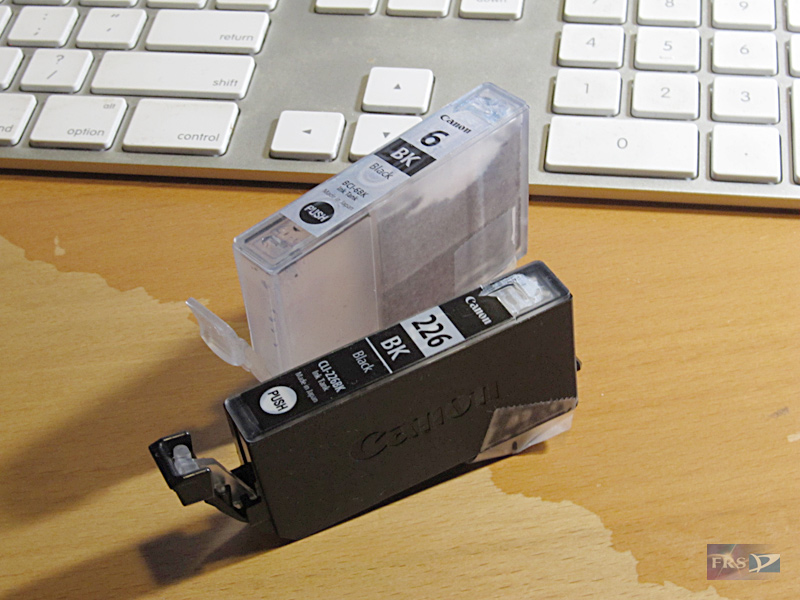
Jim Dalrynple at The Loop noticed this has not escaped other reviewers, finding this article in The Guardian.
“Of the leading manufacturers, Canon has been the least aggressive in its ink reduction, but volumes have still shrunk. Its recent PGI-525BK inkjet cartridge, for example, contains 19ml of ink compared with its 26ml BCI-3BK issued in 2005. The company has also introduced standard and XL cartridges.” — The Guardian, Printer Ink Cartridge: why you’re paying more but getting a lot less.
I added a few thoughts to the discussion.
“I immediately noticed a difference in the smaller and lighter, and MORE expensive ink cartridges. The new machine takes CLI-226 and a PLI-225 cart, compared to the Old Pixma iP4000’s BCC-6 and 3e. The new carts are about 25% SMALLER and around 15% more expensive than the previous ones. The are still not the brutal squeezing that HP inflicts but [Canon is] closing the gap. But to make it more interesting, the new carts have circuitry to power an LED that blinks to indicate low ink and steady on when “empty”.
“Gee. Thanks, Canon.
“It is also not lost on me that the circuitry would make it much more difficult to market third party ink. Last they are also OPAQUE. The 6 and 3e cartridges were transparent, showing the ink within. So when they were full you could see it, and when they were empty, the same. But now, with solid housings, there could be a wee eyedropper full of ink in the frakkin’ things… They could also easily read empty whenever Canon might set the driver to say they are, since we can see inside them. I’m tempted to slice an empty one open.
“Yes, we ARE being had. Not that we have much of a choice, when all the major manufacturers are playing the same game of “razors and blades.”
Canon, and the printer manufacturers in general, prioritize image quality over ink economy. The selling point, particularly to consumers, is the ability to print photo-lab quality shots of the consumer digital photography capability that has exploded in the past decade, and continued to expand with megapixel cameras now standard in most smartphones. Bear in mind ALL entry-level to mid-range color inkjets are not really printers, they are INK DELIVERY SYSTEMS, sold at a relative loss, the profit is in selling you INK at stiff markups.
But that’s still a quibble, a disappointment to be sure, but still a quibble in what’s turning out to be an otherwise pretty decent printer with excellent overall print quality on a spread of media. I still lean towards Canon devices, but with the ink consumption issues mentioned, they are beginning to lose some of the economic advantage they had over competing HP and Epson machines.
Hey there! This is kind of off topic but I need some guidance from an established blog.
Is it very hard to set up your own blog? I’m not very techincal but I can figure things out pretty fast.
I’m thinking about creating my own but I’m not sure where
to start. Do you have any points or suggestions? Appreciate it
i need a inkjet printer with tank
I tend to recommend the Canon devices over the others, especially HP entry level machines, which are essentially “Ink Delivery Systems.” The canon all-in-one office machines are generally good deals, but I am a little disappointed that they are going to smaller, opaque ink tanks – at the same high price point.
I’m extremely impressed with your writing skills as well as with
the layout on your weblog. Is this a paid thee or did you modify
it yourself? Either way keep up the excellent quality writing, it
is rare to see a great blog like this one nowadays.
Pretty! This has been an extremely wonderful post. Thanks for supplying this information.
Pingback: Where To Get Generic Printer Ink | Video Buzz
May I just say what a comfort to uncover an individual who genuinely understands what they are discussing on the net. You definitely realize how to bring a problem to light and make it important. More people must read this and understand this side of the story. It’s surprising you aren’t more popular given that you most certainly possess the gift.