Microsofts’s Powerpoint is the darling of Sales Folk and marketing flacks world wide. And most Designers I know hate it with a coldly burning passion. The insane text and type handling, the utterly brain dead approach to graphics importing and tracking, and the utter inability to import text other than outlines… I could go on. But I don’t want to get shrill.
Powerpoint is the worlds leading presentation application, used over all others combined. And why, if the application is such a mess? Because it’s been bundled with MS Office for over a decade now. So it’s right there in just about every Windows PC on the planet. If you’re in the business environment, you pretty much HAVE to have Word and Excel, so you’re going to get Office. It was probably pre-installed on your machine when you got it, especially if it’s a company box.
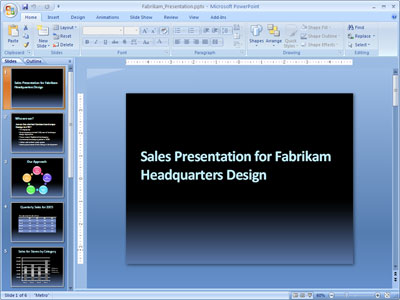
What that means of course is that very few companies are willing to even try and compete to sell an application versus something MS is giving away essentially for FREE. The only reason Firefox is making any inroads versus MS Explorer is that it’s free to download, and is a better product. Many years ago, Aldus, later Adobe, was marketing a presentation product called Persuasion. It was excellent, and had much of the typographic tools and graphics smarts of Illustrator. But they gave up on the product in the Office era. Adobe discontinued production from September 1997. Persuasion was a professional class retail product, and Powerpoint was better than free in Office…
“Another, supposed, reason for the demise of Persuasion is that Microsoft created MS Office (Word + Excel + PowerPoint). This suite/bundle meant that Microsoft effectively paid purchasers $50 to buy PowerPoint. At the time, Adobe was charging $200+ for Persuasion. It came down to: PowerPoint for free or Persuasion for $200+. …”
–Wikipedia
There are virtually no other players. Apple has put up a rather impressive product in Keynote, part of the iWork Suite. But we all know Mac, love ’em, are only 10% of the market, and not the darlings of the corporate class. If the product did NOT have the ability to import and write Powerpoint format files, it would be dead in the water, and Apple knows it.
This week I got the crisis call from a frantic client. She’s tagged with a critical presentation for her company first thing Monday. Huge Huge client and major pitch meeting. Found out late on Wednesday and decided by midday Thursday she was in over her head. And of course that meant— big impressive PowerPoint presentation. Which most designers would prefer getting a root canal than working in. But Design pro’s can get Powerpoint shows to look like something a little more presentable and professional. Powerpoint is cumbersome to the point where creatives willing to deal with Powerpoint are sometimes more highly vauled in the marketplace than design pros expert in pro-class applications like Quark, InDesign and Photoshop. I personally would have built it in InDesign, and exported an PDF presentation, but she wanted the final… EDITABLE in Powerpoint. **sigh**
To make matters all the more amusing, Microsoft has released an entirely NEW version in Office 2007, with a COMPLETELY DIFFERENT user interface. Making it impossible to find anything. Not to mention an incompatible new XML file format. So most of Friday, till about 8:30 PM, I was doing a mix of producing a chunk of the thing, building and fine-tuning custom graphics, converting files, and doing over-the-phone tech support with a client using a version with a totally different interface that I CANT SEE. Oh my eyes…. But I’m not going to look down my nose at 7 hours of rush charges!
In the words of Microsoft:
Get better results faster with the Office Fluent user interface. The Office Fluent user interface in Office PowerPoint 2007 makes creating, presenting, and sharing presentations an easier and more intuitive experience. You now have all of the rich features and capabilities of PowerPoint in a streamlined, uncluttered workspace that minimizes distraction and helps you achieve the results you want more quickly and easily.
– Office PowerPoint 2007 product overview
Office. Fluent. If you say so. I’ve seen the interface in Word 2007, and I will admit, that they were certainly going someplace with the tabs and modules. If you’re a new user, and it was your first exposure to the application, you probably would get used to it fairly quickly. However, for people used to more typical desktop applications, you’re going to be doing a LOT of “WTF?” If you spent hour and hours getting up to speed on any previous version of Office. This is going to make you rip your hair out. And in this version of Powerpoint, so many important commands and features were moved, or renamed, that it’s a time consuming exercise in frustration to beat a presentation into shape.
Of course you’re never going to be given the upgrade months in advance. You’re never told, “in your free time, check it out, get used to the new software.” Oh, no… you will be given, and have to learn a new piece of software, on a huge, important, live project, the day before it’s needed. Most companies, and I am no exception, are only pressured into upgrading or purchasing new software until it’s absolutely needed. But it sure makes for some interesting sessions.
You may read that as: Exercise in frustration and hair-pulling. Going into the night. With an exhuasted client. After-hours. On a Friday.
The main alternative these days is Open Source Impress which comes for free as part of the Open Office suite.
As well as being free there are a number of features where Impress is actually better than PowerPoint
http://www.presentationhelper.co.uk/is-open-office-impress-better-than-powerpoint-94.htm
Indeed so! An I am very happy with the trend. MS could use the competitive pressure. Mind you, many businesses, especially corporate and institutional sorts don’t want to hear about anything Non-Microsoft. But many smaller businesses and self-employed folk without a big stake in an installed base are looking at open source and web based software much more seriously.
As for Impress being able to improve on Powerpoint… not TOO big a surprise there, huh?
I fully support the use of the open office suite, including impress. Of course I am a Sun alumnus so while I use power point I also use open office. I just delivered a short pitch at SUNY to a class that need to put together presentations and based much of it on the work of Garr Reynolds.
http://www.garrreynolds.com/Presentation/index.htm
I’ve been using Open Office lately, since the computers at school use it. That encouraged me to take the plunge, and I’m glad I did. I will say that by time I graduate I will be absolutely SICK of powerpoints. It’s come to the point where some classes require little more than memorizing them to ace the exams. It’s rather dull. Worse was when I was an adminstrative assistant and my then bosses couldn’t understand the space limitations. They wanted BIG WORDS (font size) but LOTS OF CONTENT. It would be a constant struggle, until finally someone spoke to my boss (after he suggested I call the help desk to figure out how to fit more STUFF on the slide, although it might have been Harvard Graphics) and said “You can’t fit an elephant in a shoebox” and I was FINALLY allowed to break the slide into more than one. No wonder I went for a career change.
An in-joke circulating among the creative pro community for YEARS mentions trying to put “Fifty pounds of s**t into a five pound bag.”
jai ajouter ce site dans mes favorie. ma revenir c sur
You post awsome posts. Bookmarked !