
Shortly after the New Year, before Coronavirus – when tech folk were still considering the New Mac Pro, my hand was forced. My #2 Workstation, an older, used 2008 Mac Pro 3,1 was starting to show evidence of it’s advancing age. It would shut down or would randomly restart without prompting. Often it would not wake from sleep without a hard restart. Uh Oh. And so I went down the home IT checklist and Did All The Things. Repair permissions. Reset PRAM. Reset PMU. New PMU Battery. Reseat the graphics cards and RAM modules… Nope Nope Nope. Thankfully the hard drives seemed to be okay. And shortly after I posted the previous entry, I added the following comment—
Well, imagine that. In the midst of this process, my workstation #2 – an older used 2008 MP, has been getting cranky and seems to have a failing logic board. So now these numbers have grown a whole LEVEL of REAL. What I am considering is the “horizontal upgrade.” Workstation #2 is retired, and Workstation #1 (mid 2010 MP) becomes #2. And we replace Workstation #1 with a used or refurbished 2012 12-Core Mac Pro. We trick the bitch out with SSDs, a CHUNK of Ram, Big Storage, and a better GPU…
Should hold us a few more years. But if Apple would just pour the specs of the iMac Pro into a user-upgradable tower – Those bitches would FLY out of the Apple Store.
After exhausting my bag of tricks, and I’m not a chump, my local tech shop confirmed my suspicions, Failing Logic Board. Ugh. And, oh well. Replacing the board would be more costly than the value of the machine, a machine that was becoming increasingly obsolete. Given the studio’s revenue, as I mentioned in the last post, a New Mac Pro was absolutely NOT in the cards.
The iMac Pro was a temptation, it would certainly meet my user profile, but the inability to upgrade, or meaningfully maintain it – didn’t sit well with me. And I already had a perfectly good 27-in LED Apple Cinema Display. So I went shopping for a 2012 dual processor Mac Pro 5,1. I was able to source through a DC-area shop a refurbished machine at a fair price. I went for pretty robust specs. 2 x 3.06 6-Core GHz Xeon processors, 64GB Ram, Dual 2TB HDs, a 500 GB SSD Boot Drive, a USB 3 card, an upgraded Bluetooth/WiFi Card, and a muscular METAL-compatible 8 GB Radeon RX 580 GPU. Not cutting edge for 2020, but quite stout, and certainly serviceable for my needs.
Got the new tricked-out refurbished Mac Pro 2012 home and happy, my studio credit card warm and vibrating, but still a relatively sane just a bit over 2K for the system. I Transferred my stuff to the SSD from Workstation #1. Trimmed down my primary user to get it to fit, then moved most of the docs and “fluffy” bits to the HDs that I configured as a 2T Mirrored Raid. (Paranoid!) Then brought over the photos, music, movies etc from the MP 2010. One nasty hiccup forced me to do all this TWICE. Because of the … singular way… that Adobe Creative Cloud installs apps, everything went fine till I got to Acrobat Pro DC – and as a designer, a rather critical app. It absolutely refused to install. After every trick in the book, I felt it just would not tolerate the presence of my old preferences.
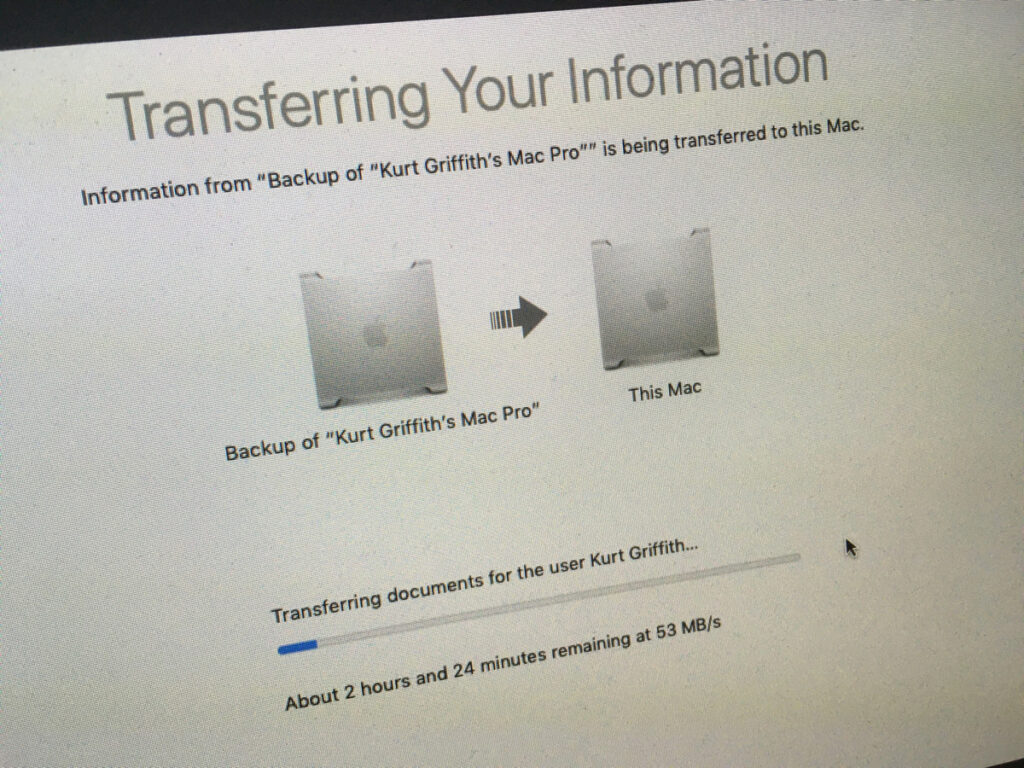
I tuned to Adobe. Well, hell, I cough up over $600 year, let’s see what you got. Overnight with a Tech Support Rep who insisted on remote access to the machine – and ended up vandalizing the OS and all but bricked the machine. “Anything else I can help you with?” “Thank you, no. You’ve done so much already.” (Won’t be repeating THAT mistake, now that I’ve got live projects on the machine.) The system was damaged to the point where I could not boot into recovery mode and would hang on attempting to validate the Mojave Installer. I eventually had to essentially start from scratch. I put an installer on a USB Flash Drive, scrubbing the drives bare and starting the entire install and re-configure process from the beginning. Required swapping graphics cards to wake the system up. But I’m a clever monkey, got ’er done.
Two days later, the machine was configured, up, and happy, and deployed.
After some other tech fun and games – Western Digital, we are SO done. Who the hell SHIPS am external HD encrypted with NO PASSWORD? But old faithful, Other World Computing came through as they typically do with a 6TB External Backup Drive. The old 2010 was reconfigured, upgraded with an SSD Boot drive, bumped up to High Sierra, and replaced the poor sad 2008 with it’s dying logic board. Moved the data over from #2’s backup and (For once we were ahead of a major data loss episode – like when the house burned down… ) The 2008 was retired to the basement for partz.
That’s what you call a horizontal upgrade.
As it turned out, seems to have been the right move for my needs. The reviews of the New Mac Pro were starting to surface in the tech press. The consensus was not too far off my expectations and casual analysis. Glad I saved my money.
“Because ultimately, that’s the story with the Mac Pro: the hardware is way, way ahead of software support. When we ran benchmark tests that pushed the GPUs, they turned in solid numbers, but so few apps were optimized to use Apple’s Metal graphics system that we basically never saw that performance in action during our day-to-day work. None of Adobe’s software was optimized to use the GPUs” – Nilay Patel, Mac Pro review: power, if you can use it, The Verge
Given the fact that I professionally LIVE in Adobe’s Creative Apps, my experience has been good, and fiscal decision validated. Photoshop, Indesign, Illustrator, Acrobat, all feel like they’ve been supercharged, and I have seen a lot less, actually rather few, spinning beachballs. Huzzah! I recently finished up an Adobe Premiere project. Exported an hour long video project with effects, titles, audio FX, in about 15 minutes. Nice. I’ll take it.
This machine has room to grow. And with care, should serve well for the next few years. As I said in the last post – “There are a LOT of us that don’t work for Pixar or NASA, and are keeping our ten-plus year old MP Towers alive as best we can – till we CAN’T. Someday there will come the inevitable critical software upgrade that just won’t run on the faithful beasts, and they’ll go in the basement with the ZIP drives and CD-ROMs” But for now, this is a good machine. May you serve well and with honor.
Pingback: The Promise of a Silicon Leap Forward | Fantastic Realities: The Journal