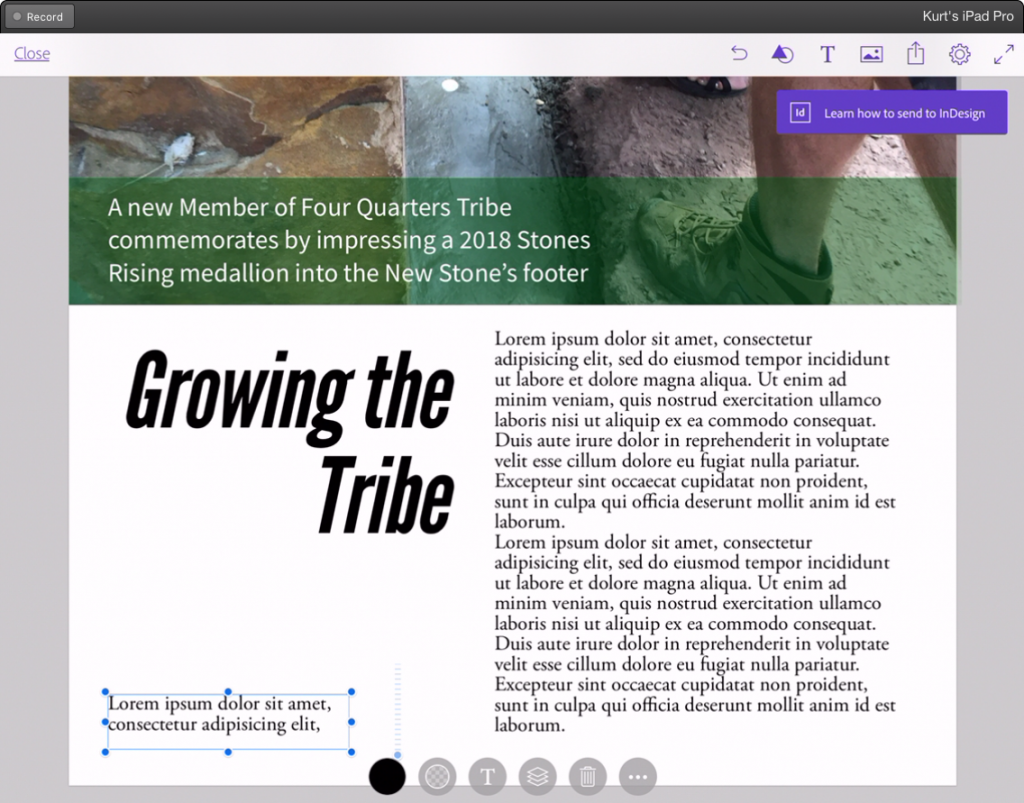
I am a professional graphic and web designer and I utterly love my iPad Pro. Now it’s not the latest and greatest or the biggest, I am still a working fellow and can’t snatch up every bit of shiny new tech that drifts over my horizon. But I do have a fondness for sturdy and capable kit.
One of the relentless pushes of the idea – and marketing – people at Apple is the notion that you could easily replace your laptop for professional creative work. Creative pros have been a specific target for advertising the iPad Pro and Apple Pencil. As a designer, I am to whatever degree, Adobe’s bitch. Mostly due to the necessity for having to deal with clients and vendors and an installed base of fellow professionals that goes back decades. I am not totally sold on Adobe Creative Cloud, but that bit of professional extortion is a topic for another entire column.
For professional layout, Adobe Indesign is still one of the premier tools for fast, powerful page layout, especially for print, but also for digital delivery as well. The Adobe PDF format is one of our most important formats to export to. I have no expectations that small businesses will have Indesign or all my professional fonts, or the bandwidth for massive images. Print vendors treasure PDF format for delivering trouble-free press ready files that do not require time-consuming and costly make-ready or pre-press gyrations.
Recently I had to design a simple booklet, and being due same day, out of haste I made a simple error and had two panels swapped. Simply put, the right column content belonged on the left and vice versa. But no one in the review process caught the error, myself included, till a hardcopy rolled out of the client’s laser printer. I was on site, but with my iPad Pro, not my laptop. I needed to move the text and images on one side of the page to the other and vice versa. But I figured, okay, simple enough, maybe I can do the edit on my iPad.
I was able to readily retrieve the document from Dropbox. As a Creative Cloud user, no belay that… as a Creative Cloud subscriber, anyway, I have the pro version of Acrobat DC, but on my iPad it’s the mobile version of Acrobat Reader, tho’ it does have some enhanced capabilities for CC subscribers. Still, no luck there. Mobile Acrobat does not let you edit/move Images, or export the document pages as images. Almost all the mobile edit features are intended for text or commenting.
I did blip over to the App Store and hauled down PDF Reader Pro from a choice of several third party apps. it looked promising, with more capability than mobile Acrobat Reader no such luck there either. I discovered I could export the page as an image and tried to edit them in Photoshop Express, Photoship Fix, Photoshop Mix, or Pixelmator. At least Pixelmator has a working Cut and Paste function, interestingly enough Photoshop for IOS does not, or not a usable form. The app does not even have proper selection tools, which as any Photoshop user can attest, are critical core tools of working effectively in Photoshop. This was getting discouraging. Even if I could make the edits – I can’t bring them into Acrobat or PDF Reader Pro, or add a blank page to the document to place the image. This was getting extremely frustrating. I went to the ‘Net and searched “Edit PDF files on iPad” and just about all the apps focus entirely on text editing, commenting, form signing and annotation, but none of them seem to have any particular strength in editing the page layout itself. And frustratingly, cut and paste beyond text seems very thinly supported in the majority of apps I looked at or played with.
Back at the client, we gave up the digital approach and cut a hardcopy apart and swapped the columns, and taped them to a letter size sheet. Old school, folks. A throwback to my paste up and mechanical days from the 1980s B.C. – before computers. They ran out the reserve side and simply photocopied the corrected side to the printouts. Inelegant, and a pride-crushing kludge, but it worked. But it gave me a bad taste.
Later I thought, let’s try out Adobe Comp CC (see follow-up, below), an app actually intended for layout. I found the experience mixed. I was able to pull together some professional looking layouts, and was impressed by the relative ease of the process. But then I hit a wall, I was irritated to find I was limited to the default fonts available on my Pad, and the Abobe Typekit library (Now re-branded Adobe Fonts). I was familiar with TypeKit through Creative Cloud on the desktop, and was already disappointed that TypeKit/Adobe Fonts did NOT include many classic and essential fonts from the old Adobe Type Library. (There are still available from external vendors or included in the $3000 Adobe Font Folio Product) That was still the case with Adobe Comp on the iPad. Can you imagine showing a client a layout that didn’t incorporate their specific, or worse, bespoke fonts? Try to imagine asking a client to abandon New Century Schoolbook because it’s not on your pad? Mind you, I have had clients insist I craft graphic projects in Times New Roman, Arial, Calibri or Cambria because they are the default fonts in Microsoft Word…
[ Follow up – Adobe has since revised and re-branded Adobe Comp to Adobe Express – which I haven’t had the opportunity to test – been busy, you know, actually working ‘n‘ stuff… ]

But things might be looking up.
While I was writing this, Apple released a completely redesigned and evolved iPad Pro with a new version of the Apple Pencil. Proper lust objects and little slabs of insanity. As mentioned by a reviewer or two, these are the iPads that Apple wanted to build, and finally have the tech in place. These things are straight up little beasts, with higher performance than most laptops amd many desktops. To make the techno lust complete, Adobe previewed a full version of Photoshop CC on the new device. Users are excited. Finally! It’s what many of us have been waiting for and have itchy hands reaching for credit cards.
“Photoshop on the iPad isn’t the magic key that unlocks the future of the iPad Pro. But it’s one of the biggest signs yet that things are changing—and that the iPad won’t be denied as a destination for people who want to get work done.” – Jason Snell, Macworld
We’ll see how close they get. Not that the budget has room for a new iPad Pro just this moment — but just seeing the thing has taken some of the burr off the “grrrr.”
Why don’t you just switch to a MacBook Pro?
Fair question. I do have a recent model MacBook Pro. I rather like them both very much. But I also well aware that they are both rather different animals. If I have any proper expectation of doing serious pro work away from my studio, or an important meeting, I will take the MBP. But I am still intrigued by the potential of iPads. When good solutions come along for font handling, they’ll have taken a big step forward for creative pros.
Follow up – the version of Photoshop that Adobe Released is a crushing disappointment. A feature-limited, functionalty constrained versiin of the App for iPad. But absolutely not ready for Prime Time, and without even CLOSE to feature parity with the desktop versions for Mac and Windows.