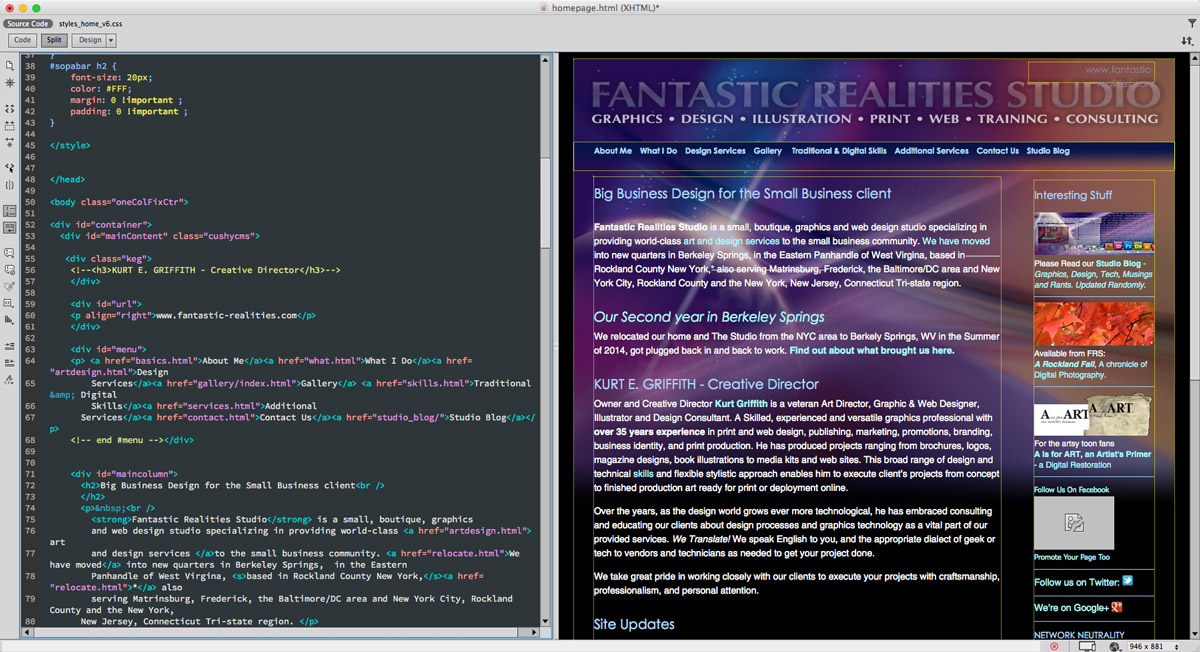
Stuck at the Staring Gate
One of the daunting things about getting your company or organization, or even just your own web site online is just the sheer size of the task. Gathering content. What will the site look like? How is the site organized? What about Responsive Design? Search Engine Optimization? E-Commerce? Unless you’re doing this professionally, it can all seem like a mountain to climb.
If you are working with a Web Designer or Developer, you can make your job a lot easier by understanding a basic outline of what the tasks are and who’s responsible for what.
In general, for most web sites, the design process involves three overlapping parallel tasks. Visual Design, Information Design, and Content Development. Ideally, different people are responsible for these different jobs. They entail different skill sets and appropriate knowledge. But the best processes are collaborative, with all involved in communication sharing information and ideas.
I’ve written a white paper for Site Owners with some ideas that are an outline of the process and some of the practices I’ve found to help the project get launched and go more smoothy. They are intended to help you not be stuck at the starting gate, and get the most out of your team and time.
Remember that your Web Designer and Developer are resources, we’re there to help you get your project online, and we want you to look good!