
This is kind of an experiment, not only am I taking about my experience with a new iPad, but also updating the blog using the WordPress App on iPad, and seeing If a long form article on the iPads touch keyboard actually is sane and/or reasonable. For openers, I do very much miss arrow key from my standard keyboard. But that still falls under “quibbles.”
One thing I swiftly noticed that neither the Facebook or Facebook Pages apps allow you to copy text from within them except while you’re posting. Bummer. I had posted my first thoughts on the FRS Facebook Page. But I was able to get in in Mobile Safari. Live and learn. Remember that early versions of iOS didn’t have copy & Paste at all. But I got it —
Well HELL… There’s no frakkin’ em-dash on the iPad’s virtual keyboard, and no [option] key to type top-shift-hyphen to get an em dash. I could probably go under the hood and plug in a [–] but jeez. Anyway…
“After spending a couple of weeks with the iPad, it’s apparent that while there is overlap in function between laptops and smartphones, it’s not quite a replacement. I find I use the iPad differently. Most interesting are the things that became apps in iOS that would otherwise be a web site.
“Along those lines, I am a little twitted at Future Publishing – publisher of MacLife – charges a separate mobile subscription AND a per issue charge. Most pubs with mobile versions will include the mobile version if you have a print subscription. Wired, Macworld and National Geographic’s are all pretty spiffy. They each in their own way, take advantage of the iPad’s format, touch-interface and amazing retaina display. Of course content still rules.”
What’s really quite amazing is the portability, as I am at the moment at the kitchen table, having taken a break to do some dishes. My wife appreciates your patience. I did come by the little slab of electric crack oddly. Due to the fact that SUNY now only likes Credit Cards and EFTs for Tuition and fees… they upfront want the money, and aren’t the least interested in bank fees or bounced checks. That’s apparently for students and parents to deal with. So two semesters later of my younger son’s college experience, ended up with a pile of rewards points. So why NOT an iPad? But to return to portability, I will tote the ‘Pad out to places without a 2nd thought where I would seriously deliberate hauling the laptop. Reading in bed? Total win. Self-illuminated books!
I deliberately chose a wi-if version, as I don’t especially need the additional hit of adding a data plan to my monthly nut. But it’s been a useful thing even though I have limited connectivity on the road. It shows remarkable utility as a teaching tool as well. In one of my other lives as a ceremonial singer, on a weekend away, I was able to review a song with one of my fellow singers at a ceremony, the next morning download software (Pages) to transcribe it and then teach it to another singer. Yesterday, I was at a teaching event and was able to play some of the recoded songs I was teaching, review lyrics, and get right into it with my students. Tasks that would have been cumbersome with the chunky-by-comparison Macbook Pro. So, neat. I also put a stack of notes and songsheets into PDF format and put them on the iPad via iTunes. Beats hauling about a packed four inch binder of songs and notes.
I still think that iTunes as the syncing application is the worst part of the experience. If you’re entirely within the Apple Consumer exosystem, I suppose it’s easier. But I still find iTunes an opaque, bloated and cumbersome approach to managing your iDevice content. ITunes on Mac OS should absolutely be separated into media player, media manager, sync, and store applications. At the frakkin’ least, peel off the sync functions… iSync anyone?. But this is a reflection of Apple’s apparent attitude that iOS devices are primarily consumer entertainment devices. For instance, there is no “Graphics” or “Design” category in the App Store on iOS as there is in Mac OSX. Most drawing apps are under “Entertainment” – though there is a separate “Photo & Video” category.
Yeah, one of the FIRST apps I put on this thing was the Dropbox for iPad app. For Pro file sharing, it’s a saner, more convenient way to get around some of iCloud’s frustrating limitations. One of the things I also figured out is that if an app doesn’t support editing or selectable type, often you can get at it through the service’s web page in Mobile Safari. And even though I am accessing WordPress thropugh the iPad App – mostly to try it out, and the web interface via Firefox on my Mac Pro, I could still do it on mobile safari on the pad if I find the app too limiting. Bringing pictures in has proven… interesting so far.
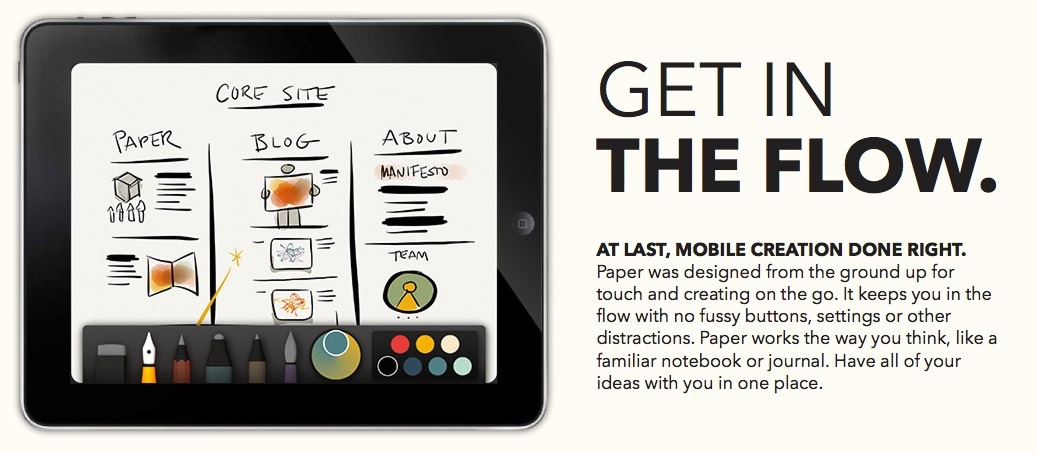
I did pick up the rather clever Paper by Fifty Three for iPad, and it’s pretty unique and a lot of fun, worth picking up a basic stylus for. Takes a bit of getting used to as the entire screen is LIVE to the touch when a page is open. But it still feels a bit more natural than Autodesk’s Sketchbook Express for iPad, and I haven’t really had time to play with Photoshop Touch yet. There are a handful of Adobe Touch apps that connect to Creative Cloud, but that’s a separate conversation (or rant) and perhaps a future post.
But still, it’s been a pleasure, despite the imitations of the platform, it’s easy to see why it’s so popular and also why it’s still dominating the competition. And for us Graphics Pros, we have to think about this, while mobile is not the majority share of web and internet use, it’s on track to be. And even now, due to the cost of the data plans that keep mobile users plugged in, it’s far and away the most affluent market segment of internet users. These are the folks that can not only afford the devices themselves, but also drop typically around $100 a month for data plans to run them. That’s an additional $1200 a year. For some folk with mobile lives, pretty much a necessity. But you folks in the boonies with dial-up… we’re SO not looking at you.
But there’s a reason why the very first ebook I purchased and put on my ‘Pad was Responsive Web Design by Ethan Marcotte, from A Book Apart.
[ Note: Did have to do the tweaking and image stuff on the Desktop WP dashboard, as there were some file permission issues with my server ]